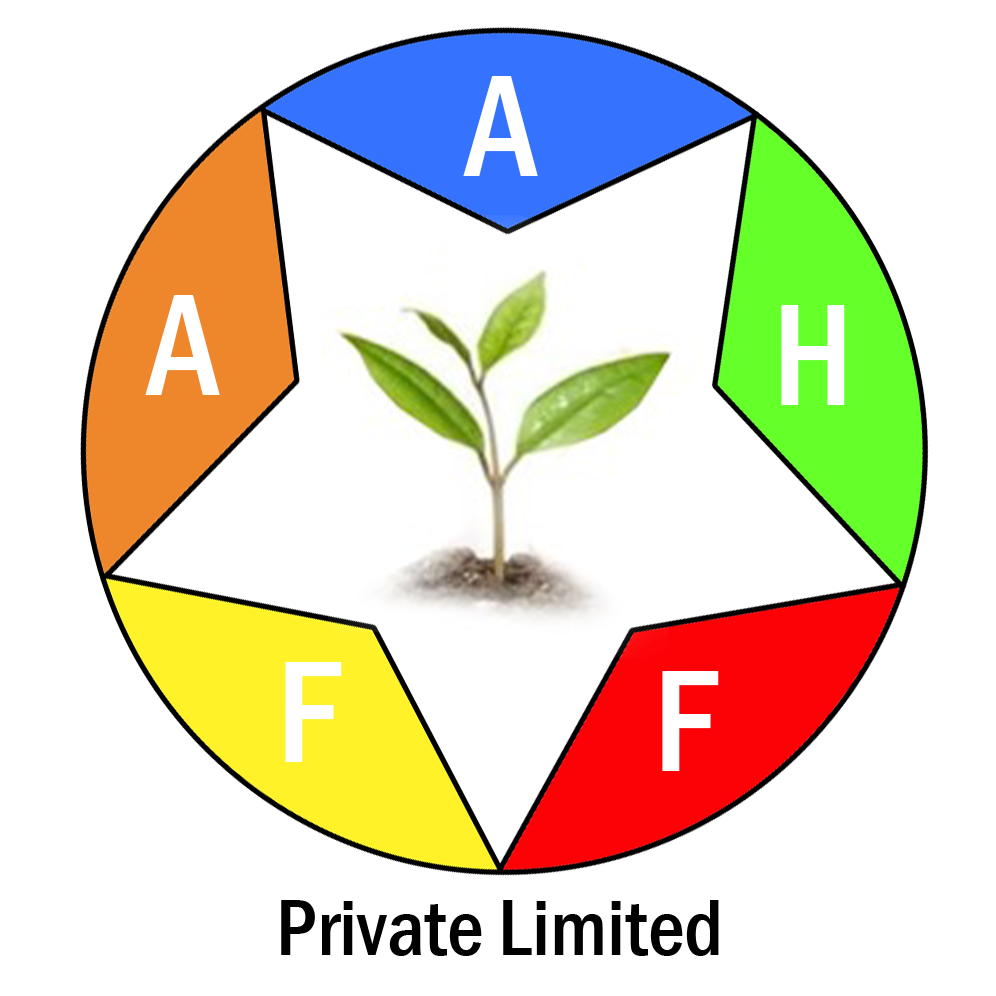
AHFFA Multipurpose Pvt. Ltd.
Version 1.0.0
Starting download...
Important Security Notice
To install apps from sources outside of Google Play Store, you'll need to enable "Install unknown apps" permission.
Enable Installation from Unknown Sources
1
Open Settings
Go to your device's Settings app
2
Security Settings
Tap on 'Security' or 'Security & privacy'
3
Install Unknown Apps
Find and tap 'Install unknown apps' or 'Unknown sources'
4
Enable Permission
Select your browser and toggle 'Allow from this source'
Installation Steps:
- Wait for the download to complete
- Open the downloaded APK file
- Tap "Install" when prompted
- Follow any additional security prompts
- Launch the app after installation
⚠️
For your security, remember to disable 'Install from Unknown Sources' after installation is complete.